Creating your own custom theme for Snowboard or Anemone
Contents
- Getting Started
- Theme Configuration
- Creating Icons
- Exporting Icons
- Icon Masks
- Packaging
- Building the DEB
Getting Started
Note: Without the proper folder structure, your theme may not show up!
- Create a new folder called
themeName.theme(Replace themeName with your desired theme name) - Within
themeName.themefolder, create another folder calledIconBundles(You cannot change this name)
Theme Configuration
- Now, inside the
themeName.themefolder, create a file calledInfo.plistand paste the following
<?xml version="1.0" encoding="UTF-8"?>
<!DOCTYPE plist PUBLIC "-//Apple//DTD PLIST 1.0//EN" "http://www.apple.com/DTDs/PropertyList-1.0.dtd">
<plist version="1.0">
<dict>
<key>PackageName</key>
<string>ThemeName</string>
<key>ThemeType</key>
<string>Icons</string>
</dict>
</plist>
- Replace
PackageNamewith the name of the Package and replaceThemeNamewith the Theme Name
Now, you might ask what is the difference between PackageName and ThemeName?
Well, if for example you want to publish two variants of your icons, one dark and one white but you do not want the user to seperately install them.
Then, you would name the package MyTheme and include two themes Blackie and White thus creating two entries. More about this in the end
Creating Icons
- Open up the Image Editor of your choice and create a new file having a resolution of 512x512
Note: Due to IconBundles, we just need to create the icons in one size and they get resized automatically :ghost:
Want to create rounded icons? Create them squared only, we will learn how to apply masks!
Exporting Icons
Note: All icons must be saved as *.png (Tip: This means you can even create partially transparent icons!)
- All Icons must be saved in
themeName.theme>IconBundlesasbundleID-large.png
Finding BundleIDs
Stock Application BundleIDs
| Name | BundleID |
|---|---|
| App Store | com.apple.AppStore |
| Apple Watch | com.apple.Bridge |
| Calculator | com.apple.calculator |
| Calendar | com.apple.mobilecal |
| Camera | com.apple.camera |
| Classroom | com.apple.classroom |
| Clock | com.apple.mobiletimer |
| Compass | com.apple.compass |
| FaceTime | com.apple.facetime |
| Files | com.apple.DocumentsApp |
| Game Center | com.apple.gamecenter |
| Health | com.apple.Health |
| Home | com.apple.Home |
| iBooks | com.apple.iBooks |
| iTunes Store | com.apple.MobileStore |
| com.apple.mobilemail | |
| Maps | com.apple.Maps |
| Measure | com.apple.measure |
| Messages | com.apple.MobileSMS |
| Music | com.apple.Music |
| News | com.apple.news |
| Notes | com.apple.mobilenotes |
| Phone | com.apple.mobilephone |
| Photo Booth | com.apple.Photo-Booth |
| Photos | com.apple.mobileslideshow |
| Playgrounds | come.apple.Playgrounds |
| Podcasts | com.apple.podcasts |
| Reminders | com.apple.reminders |
| Safari | com.apple.mobilesafari |
| Settings | com.apple.Preferences |
| Stocks | com.apple.stocks |
| Tips | com.apple.tips |
| TV | com.apple.tv |
| Videos | com.apple.videos |
| Voice Memos | com.apple.VoiceMemos |
| Wallet | com.apple.Passbook |
| Weather | com.apple.weather |
3rd Party Applications BundleID Click here
Icon Masks
- Getting the Classic Rounded Rectangle Masks
In your Info.plist file add the following value between <dict> and
<key>IB-MaskIcons</key>
<true/>
- Custom Icon Masks
NOTE: This is an optional step, if you do not want Icon Masks, skip this step
- Inside your
themeName.themefolder, create another folder called 'Bundles'- Inside
Bundlescreate another folder calledcom.apple.mobileicons.framework
- Inside
Designing Masks
Masking does not support IconBundles, therefore you need to save the masks for each of the following
| File | Resolution |
|---|---|
| AppIconMask@2x~ipad.png | 152x512 |
| AppIconMask@2x~iphone.png | 120x120 |
| AppIconMask@3x~ipad.png | 180x180 |
| AppIconMask@3x~iphone.png | 180x180 |
| AppIconMask~ipad.png | 76x76 |
| DocumentBadgeMask-20@2x.png | 40x40 |
| DocumentBadgeMask-145@2x.png | 145x145 |
| GameAppIconMask@2x.png | 84x84 |
| NotificationAppIconMask@2x.png | 40x40 |
| NotificationAppIconMask@3x.png | 60x60 |
| SpotlightAppIconMask@2x.png | 80x80 |
| SpotlightAppIconMask@3x.png | 120x120 |
| TableIconMask@2x.png | 58x58 |
| TableIconOutline@2x.png | 58x58 |
- While creating the mask, make sure that the background is not a solid colour and is transparent
- Whichever area you want to make visible, it should be coloured in black
Example (Credits: Pinpal):
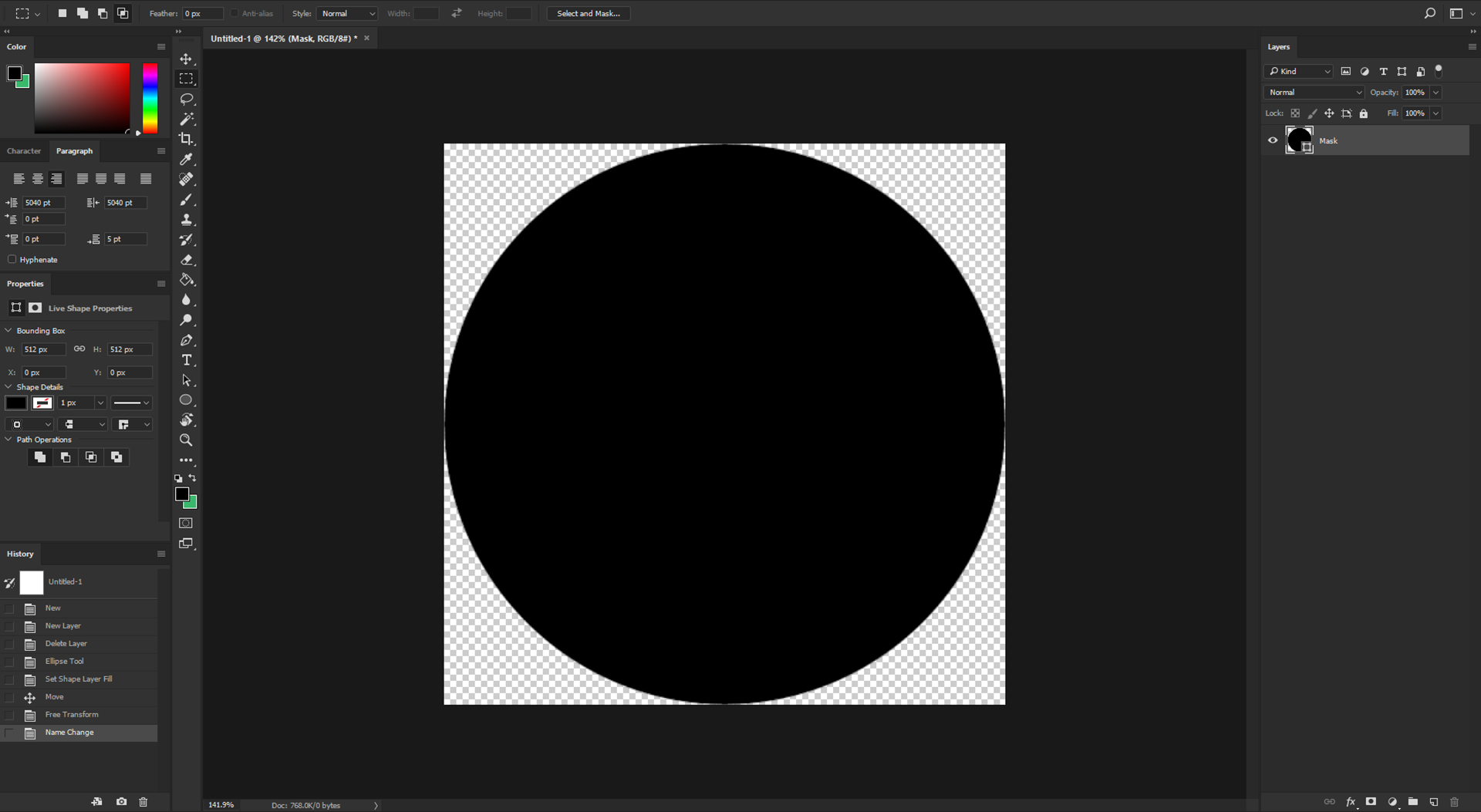
would result in
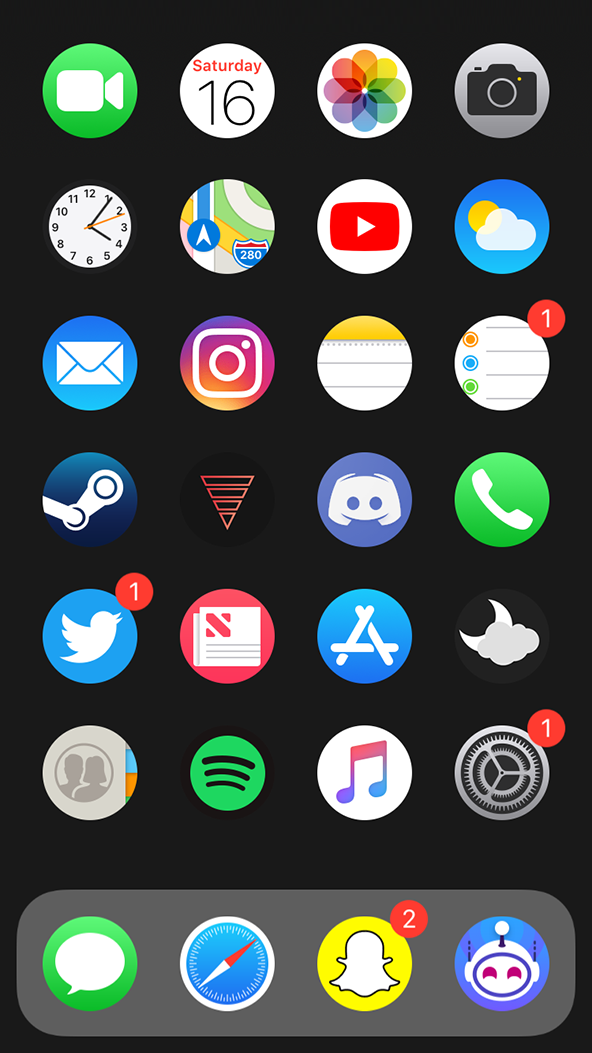
Packaging
- Create a new folder outside
themeName.themewith the name you want to be shown on Cydia, e.gthemeNameForCydia - Create another folder called
DEBIANinthemeNameForCydia(It needs to be uppercase) - In
DEBIANcreate an extension-less file calledcontroland edit it using your favourite text editor
Paste the following in it, replacing yourname, themename, Theme Name, A theme with beautiful icons! and Your Name with your details:
Package: com.yourname.themename
Name: Theme Name
Version: 1.0
Architecture: iphoneos-arm
Description: A theme with beautiful icons!
Author: Your Name
Maintainer: Your Name
Section: Themes
Important Notes:
- The package field MUST be lower case!
- The version field MUST be changed every-time you update your theme!
- The control file MUST have an extra blank line at the bottom!
Now, Create another folder called
LibraryinthemeNameForCydia- In
Librarycreate another folder calledThemes - Finally, copy
themeName.themeto theThemesfolder (Copy the entire folder, not just the contents)
Building the DEB
For building the deb you need a *nix system, otherwise you can build it using your iPhones
Pre-Requisite for MacOS users
1) Install Homenbrew /usr/bin/ruby -e "$(curl -fsSL https://raw.githubusercontent.com/Homebrew/install/master/install)" (Run this in the terminal)
2) Install dpkg, by running brew install dpkg
There is a terrible thing called .DS_Store which if not removed, will cause a problem during either build or installation
To remove this we first need to open the folder in the terminal
Launch the Terminal and then drag-and-drop the 'themeNameForCydia' folder on the Terminal icon in the dock
- Now, run
find . -name "*.DS_Store" -type f -delete
Pre-Requisite for Windows Users
- SSH into your iPhone and drag and drop the
themeNameForCyiafolder on the terminal
Common Instructions
- You should be at the root of the folder in the terminal, i.e Inside
themeNameForCydia - running
lsshould show the following output
DEBIAN Library
- Now, in the terminal enter the following
cd .. && dpkg -b themeNameForCydia
Now you will have the themeNameForCydia.deb in the same directory
You can share this with your friends :+1:
If you have scrolled this far, consider subscribing to my mailing list here. You can subscribe to either a specific type of post you are interested in, or subscribe to everything with the "Everything" list.